Git Plugin Performance Improvement is a Google Summer of Code 2020 project. It aims to improve the performance of the git plugin, which provides fundamental git functionalities.
Internally, the plugin provides these functionalities using two implementations: command line git and JGit (pure java implementation).
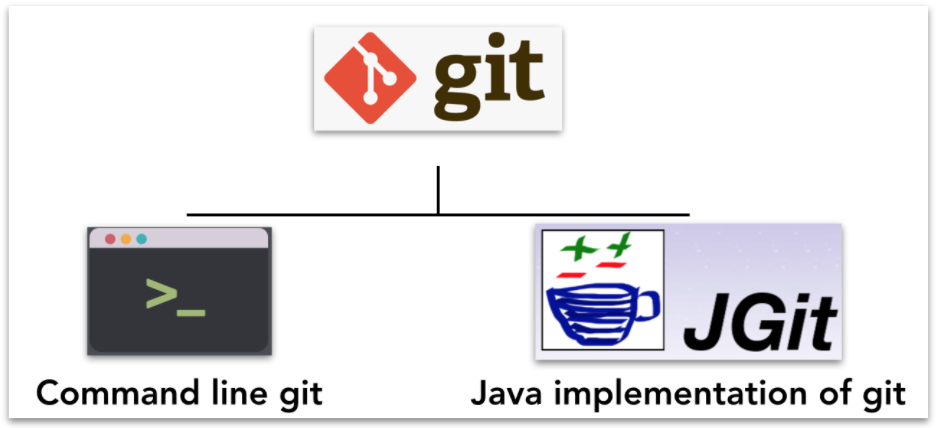
CLI git is the default implementation for the plugin, a user can switch to JGit if needed
The project is divided into two parallel stages:
-
Stage 1: Create benchmarks which evaluate the execution time of a git operation provided by CLI git and JGit using JMH, a micro benchmarking test harness.
-
Stage 2: Implement the insights gained from the analysis into the plugin to improve the overall performance of the plugin.
The project also aims to fix any existing performance bottlenecks within the plugin as well.
Benchmarks
The benchmarks are written using JMH. It was introduced in a GSoC 2019 project to Jenkins.
-
JMH is provided within the plugin through the Jenkins Unit Test Harness POM dependency.
-
The JMH benchmarks are created and run within the git client plugin
-
During phase-1, we have created benchmarks for two operations: "git fetch" and "git ls-remote"
Results and Analysis
The benchmark analysis for git fetch:
Git fetch results
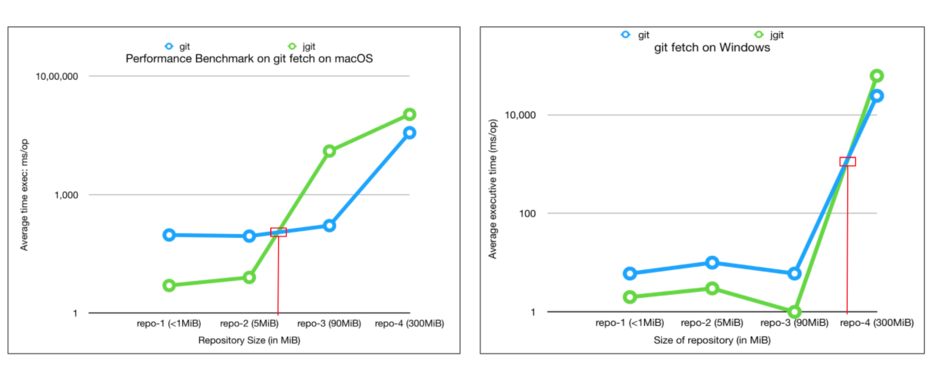
-
The performance of git fetch (average execution time/op) is strongly correlated to the size of a repository
-
There exists an inflection point on the scale of repository size after which the nature of JGit performance changes (it starts to degrade)
-
After running multiple benchmarks, it is safe to say that for a large sized repository CLI-git would be a better choice of implementation.
-
We can use this insight to implement a feature which avoids JGit when it comes to large repositories.
Please refer to PR-521 for an elaborate explanation on these results
Note: Repository size means du -h .git
Fixing redundant fetch issue
The git plugin performs two fetch operations instead of one while performing a fresh checkout of a remote git repository.
To fix this issue, we had to safely remove the second fetch keeping multiple use-cases in mind. The fix itself was not difficult to code, but to do that safely without breaking any existing use-case was a challenging task.
Further Plan
After consolidating a benchmarking strategy during Phase 1, the next steps will be:
-
Provide functionality to the git plugin, which enables it to estimate the size of the repository without cloning it.
-
Broaden the scope of benchmarking strategy
-
Consider parameters like number of branches, references and commit history to find a relation with the performance of a git operation
-
The git plugin depends on other plugins like Credentials which might require benchmarking the plugin itself and the effects of these external dependencies on the plugin’s performance
-
-
Focus on other use-cases of the plugin
-
For phase-1, I focused on the checkout step and the operations involved with it
-
For the next phase, the focus will shift to other areas like Multibranch pipelines or Organisation Folders
-
How can you help?
If you have reached this far of the blog, you might be interested in the project.
To help, you can
-
Review the benchmarks in the benchmarks module
-
Analyse the benchmarks results available on ci.jenkins.io [soon]
Come visit our Gitter channel: https://gitter.im/jenkinsci/git-plugin